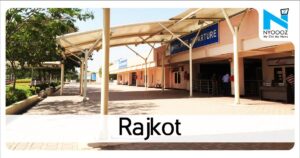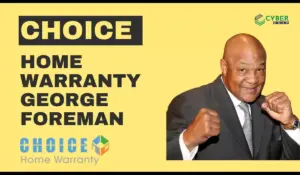‹Office Ally’s Practice Mate is a cloud-based medical practice management solution for small and medium-sized healthcare companies. It can be tailored to the requirements of a variety of specialties and assists users in digitizing the activities required to manage a practice. This HIPAA-compliant solution can be integrated with Office Ally’s Practice Mate EHR solution to meet Meaningful Use Stages 1 and 2 criteria. Since 1989, MediLinks has been the preeminent Australian software company focusing on serving the demands of Health Professionals. Today, the company offers the most innovative, adaptable, and value-added software products for specialists, hospital departments/practices, GPs, and Allied Health Professionals, ranging from small to very big and multi-site practices.
This analysis will help you to figure out which software suits your practice the best and delineate its features, reviews, demos etc.
Office Ally Practice Mate
Practice Mate is a cloud-based medical practice management (MPM) system developed to aid healthcare companies in managing patient insurance claims and streamlining clinical processes. Administrators are able to upload papers to the platform and keep client information in an integrated database for future reference. Practice Mate enables medical providers to arrange appointments on a calendar and send reminders to patients to remind them of impending visits. Using electronic intake forms, managers can collect customer information and automatically verify patients’ insurance eligibility. Clinicians can take credit card payments and issue invoices to manage accounting activities.
Practice Mate Key Features
Patient Portal
The appointment scheduling feature enables users to schedule appointments, manage their calendar, and color-code time intervals. Patient appointments can also be requested using Patient Ally, the patient portal offered by Office Ally. Healthcare providers can log in to approve or decline appointment requests and view forms completed by patients prior to their booked appointment.
Reporting
In addition, Practice Mate comes equipped with a reporting module that enables users to conduct searches based on a variety of identifying information, such as name, type of insurance, tax ID, and more. Users have the ability to download reports that have been generated by the system and export those reports into Microsoft Excel.
E-Prescribing
The prescription application can interface with both Practice Mate and the EHR solution. This tool can be used to produce fresh prescriptions, print them, and send them to pharmacies through email. You can also monitor and respond to prescription refill requests from patients.
When prescribing medication, you can also consider alternatives to your preferred formulation. You can also evaluate the patient’s medical history to identify serious drug allergies or probable drug interactions. Also conceivable is the prescription of medications for restricted substances. Due to the EPCS-certification of the program, you can safely prescribe medications as necessary.
Practice Mate Pricing
Pricing details have not been provided by the software but the vendor can be contacted for further information if needed.
Practice Mate Demo
A free demo can be scheduled on the website by users who wish to get familiarized with the software and how it operates.
Practice Mate Reviews
Reviews of the software reflect how actual users perceive it. The programme interfaces with a big clearinghouse that links 5,000 healthcare providers. Practice Mate handles medical practice billing and scheduling. The software has received some bad feedback citing slow performance, etc.
MediLinks EMR
MediLinks is a cloud-based EMR system that permits anyone to view their medical history, prescriptions, and lab results. This is advantageous for general use, but crucial in emergency situations where a user or medical professional unfamiliar with the patient must provide care. The user’s entire history is immediately accessible. The MediLinks EHR is also a useful tool for those who are responsible for the health of another person, such as carrying your family’s medical information with you in case you need to visit an unfamiliar doctor. When a new caregiver enters a household, it is simple to supply them with patient history information.
MediLinks EMR Key Features
Document Management
The vast majority of users enjoy the Medilink document management system. Users like how simple this software is to use. Documentation can be unpleasant and time-consuming. Data loss can make work more frustrating than ever before. To address situations such as these, Medilink developed an Automated Documentation Platform that enables faster documentation while maintaining high levels of accuracy, reducing errors, saving time, and securing data in a centralized location.
Reporting Module
Medilink EMR Software’s reporting capability is also a popular function. Reporting manually by a member of staff is not only difficult and time-consuming, but can also contain several errors. As we all know, nobody can afford errors, especially when it comes to reporting. For this reason, Medilink EHR provides users with remarkable features. Electronic reporting allows you to complete duties more quickly and precisely, and to store all of your reports in one area.
E-Prescribing
The software also provides its users with E prescribing opportunities. This feature is very beneficial as it allows online access to generate prescriptions for patients.
MediLinks Pricing
Pricing for Medilink begins at $950.00 per user as a one-time fee. There is a free version, but there is no free trial offered by Medilink.
MediLinks Demo
Users can book a demo on the software’s website and get acquainted with the features and functions of the software.
MediLinks Reviews
Users purchase Medilinks due to its suitability for small clinics to large hospitals. With configurable letter templates, patient monitoring, and e-prescriptions, its practice management platform assists users in numerous facets of their practice. Reviews indicate that it is an outstanding investment opportunity.
Conclusion
All the information provided above shows that both EMR’s have their own pros and cons. Users should take a look at the guide above and it will make it easier for them to choose which tool is more convenient for their practice.